VR Control 2
New generation of Control software

Camboard Technology
Software for computing curriculum..
Key Features
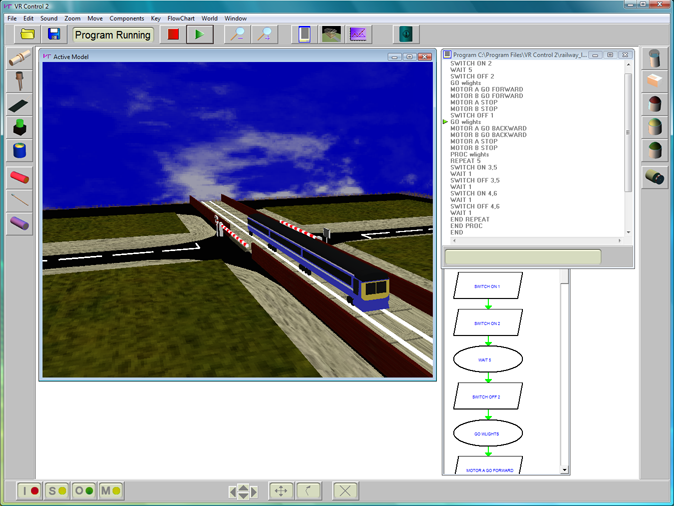
3D Graphics
VR Control 2 is the next generation of coding control software for Schools.
VR Control 2 is the new generation of 3D coding control programs for the future.
VR Control is used at Key Stages 2,3 and 4 to teach control and coding.
Users of Visual Control will feel right at home with VR Control.
VR Control incorporates a new 3D virtual reality interface. All models are in 3D
which may be moved and rotated. VR Controls ease of use enables it to be simple
enough to use at Primary school level, but powerful enough to be used up to Key
stage 4.
Includes 3D virtual reality components
VR Control enables the creation of on-screen active models.
Active Model Technology incorporates Active Components, these are on-screen
animations of common control components and function as real components.
VR Control 2 works with the Deltronics USB control box.

Create your own virtual models
With VR Controls mini lab of components pupils can create virtual models for
themselves. Functional models are constructed with active components, these
simulate digital switches, analogue sensors, l.e.ds, motor etc.
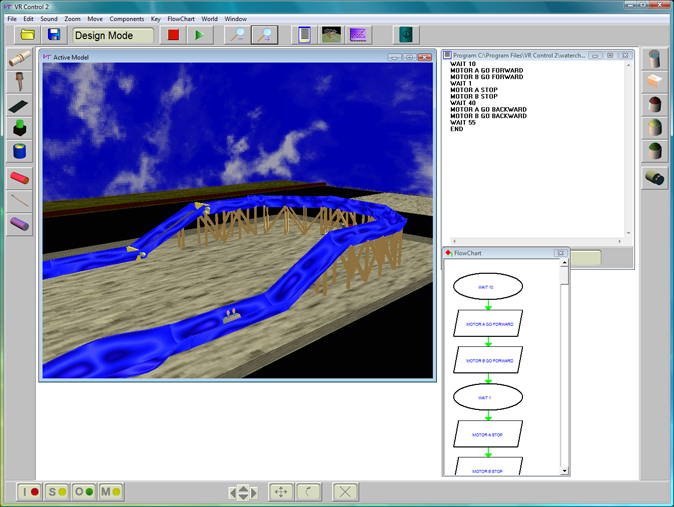
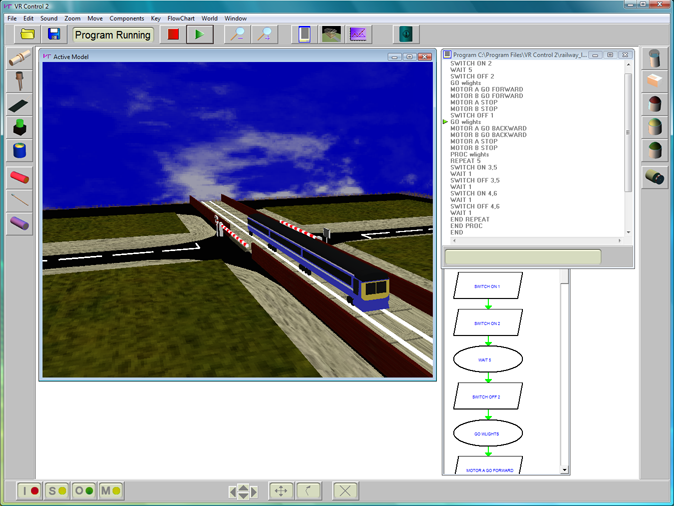
Animated models
A 3D mesh or picture is added as a scene, this represents the model. Active components are placed over this bringing the model to life. Meshes can be animated to produce animated models that react to output commands in programs. Many different active models can be made.
Zoom in and rotate around models
VR Control uses DirectX technology, the same as used in games. This brings a
realistic look to active models. Models can be zoomed in and moved around. VR
Control offers a low cost entry into the world of control as it needs no
external control boxes. The inclusion of over twenty virtual models make it a
particularly attractive buy.
Control programs
A program is written to control the active model. Programs can respond to analogue sensors, six inputs and control all outputs.VR Control includes all the commands you would expect in a powerful modern control language. Decision making using IF...THEN. IF AND THEN. IF OR THEN Loops using REPEAT or WHILE. Wait periods with the WAIT command. Switching on output lines is easy SWITCH ON 1 or SWITCH ON ALL. Once a program is written a flowchart is produced showing the flow of the written program. Up to 255 variables maybe used. Commands can be grouped into procedures. Programs and Active models maybe saved and print outs made. Analogue data maybe graphed from the virtual analogue sensors or from a connected control box.
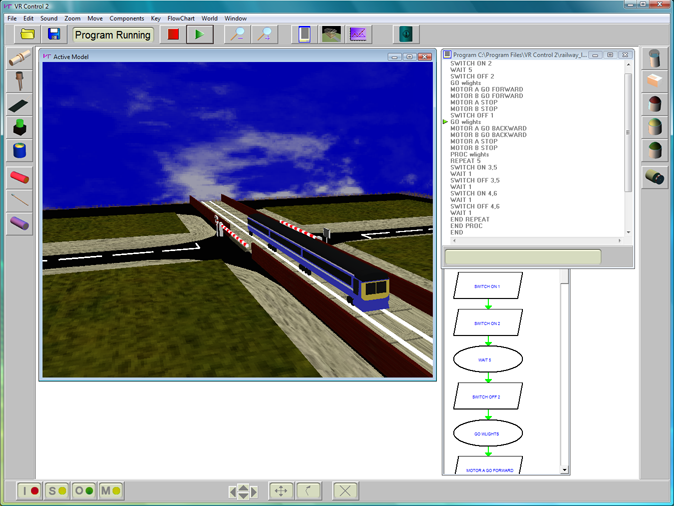
Virtual models
VR Control comes with several active models a car park barrier, water chute
ride, house alarm, traffic lights, greenhouse etc.
Includes online User Guide with language reference, program examples and
online control learning guide.
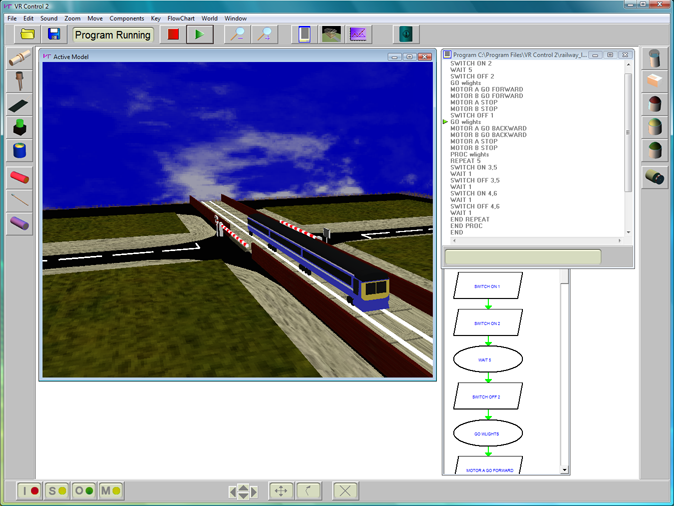
System Requirements
Requires a PC or laptop
With Windows XP/VISTA/7/8/10 and DirectX 8.1 or higher.