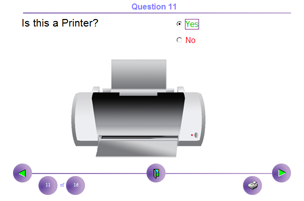Simple Computing
Learn about computers

Camboard Technology
Computer science software for k12 and ks3 computing curriculum..
Key Features
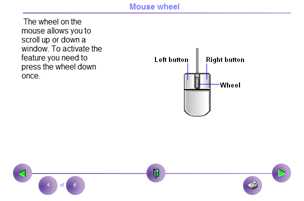
Learn how to use a computer
Simple Computing is the package for learning about how to use a computer. Through
graphics and animations of the essential computer hardware, pupils will gain a
basic understanding of what all the computer peripherals will do.
Simple Computing is the starting point for learning how to use a computer.
Simple Computing includes ten tutorials that explain the function of the parts
that go to make up a computer system.
Shows how to use a computer
Introduction
The Introduction tutorial introduces the computer system at this stage the
various peripherals are introduced.
The Computer
The Computer tutorial covers the system tower describing the power and reset
buttons. The CD-ROM, DVD and floppy disk drive are covered. The computer
connections on the rear are explained. The inside of the tower is shown allowing
the motherboard and disk drives to be viewed.
Keyboard
The keys are shown and explained. The various combinations of keys to produce
certain characters are covered.
Mouse
Using the Mouse and clicking the buttons is central to using any computer, this
tutorial covers the Mouse and its use.
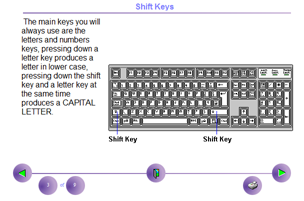
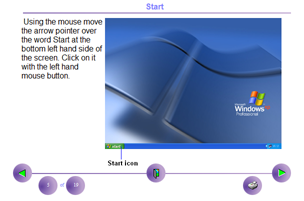
Shows students how to build a computer.
Computer Table Once the tower is built it can be incorporated into a system.
A computer table is populated with the computer system.
The tower is placed on or around the table the monitor is placed on the top shelf for easy viewing.
Keyboard The system is now built up with further peripherals, a keyboard and mouse are added.
Loudspeakers, Scanner, Printer and external SCSI hard Disk drive can be added.
Connections Once the system table is populated the task of connecting the peripherals to the system tower can begin.
The back of the virtual computer represents that of a typical computer tower.
Virtual System
CD-ROM
The CD ROM as a storage device is described, comparing its advantages over
floppy disks. The tutorial covers how to read a disk into the computer.
Scanner
Explains what a scanner does and how to scan a document.
Modem
The different types of modem are introduced and compared, covers dial up, cable
and ADSL modems.
Windows
A short guide to using Windows. Covers opening the Start menu and loading a
program.
Quiz
A quiz to identify all the computer parts.
Computer Layout Designer
Design a layout of where all the computer parts go.
Simple Computing is a great guide to using a computer.