VR Tablet
Simulates a tablet

Camboard Technology
Computer science software for k12 and ks3 computing curriculum..
Key Features
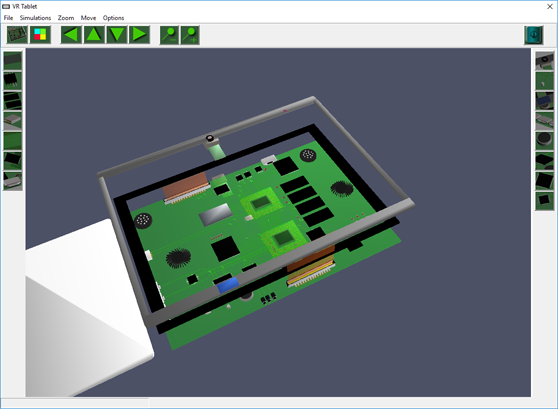
VR Tablet
VR Tablet simulates the main processes of a working tablet. The program is a great introduction to
the inner workings of a tablet computer.
The 3D realistic parts of a tablets motherboard, touchscreen and display are all simulated.
VR Tablet is a powerful simulation of the main processes involved in running applications and
using hardware on a Windows tablet.
Data
In the simulations the data lines change to red when data travels through them. In reality data is
moving through them most of the time the tablet is switched on.
In the simulations we show the data
flow for a given process.
The Motherboard is one found in a typical windows tablet.
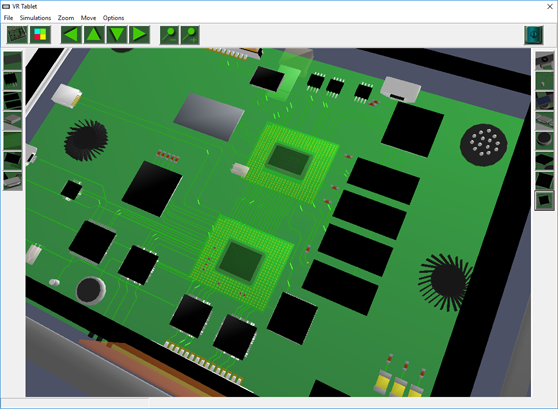
Simulations
VR Tablet includes numerous simulations of key processes in the operation of tablet tasks.
Simulations are accessed through the simulations menu or by the icon buttons on the left and right
of the main window.
Selecting a simulation takes you through the data flow for a given process.
Data lines turn red as data flows through them. In the simulations data flow is naturally slowed to a
level that can be easy to follow.
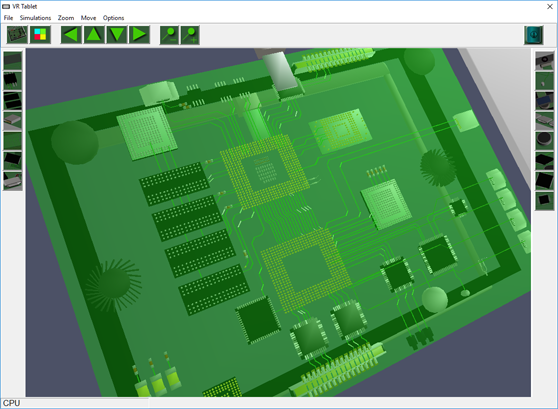
Simulations
eMMC Memory
CPU to eMMC (Write Data)
Simulates data travelling from the CPU to eMMC memory. A write data cycle.
eMMC to CPU (Read Data)
Simulates data travelling from eMMC memory to CPU. A read data cycle.
Flash Memory
CPU to Flash Memory (Write Data)
Simulates data travelling from the CPU to Flash Memory . A write data cycle.
Flash Memory to CPU (Read Data)
Simulates data travelling from Flash Memory to CPU. A read data cycle.
RAM
CPU to RAM (Write Data)
Simulates data travelling from the CPU to random access memory (RAM). A write data cycle.
RAM to CPU (Read Data)
Simulates data travelling from random access memory (RAM) to CPU. A read data cycle.
MicroSD
MicroSD (Read Data)
Data is read from a memory card (not shown) in the socket. Data is transferred to the hub and then to the cpu.
MicroSD (Write Data)
Data travels from the cpu to the hub. Data is transferred to the MicroSD socket and into a memory card (not shown).
CPU to Hub
Data is transferred between the hub and cpu.
CPU to Display Controller
Screen data is processed by the cpu. Data travels to the display controller. The built in tablet displays data supplied from the display controller.
CPU to HDMI
Screen data is processed by the cpu. Data travels to the HDMI socket.
Touchscreen Controller to CPU
Data is received from the touchscreen into the touchscreen controller chips. Data is transferred to
the hub. The hub processes the data and places it onto the bus between the hub and cpu. Data is
transferred to the cpu. Data is processed by the cpu.
Light Sensor to CPU
Data travels from the Fingerprint Sensor to the microcontroller. Data is transferred to the hub from
the microcontroller. The hub processes the data and places it onto the bus between the hub and
cpu. Data is transferred to the cpu. Data is processed by the cpu.
Fingerprint Sensor to CPU
Data travels from the Fingerprint Sensor to the microcontroller. Data is transferred to the hub from
the microcontroller. The hub processes the data and places it onto the bus between the hub and
cpu. Data is transferred to the cpu. Data is processed by the cpu.
USB
USB to CPU (Receive Data)
Data is received at the usb socket. Data is transferred to the hub. The hub processes the data and places it onto the bus between the hub and cpu. Data is transferred to the cpu. Data is processed by the cpu.
CPU to USB (Send Data)
Data is processed by the cpu. The data is placed on the bus between the cpu and hub. Data is
transferred to the hub.The hub processes the data and sends it to the usb socket.
Sound
Microphone to CPU
An analogue signal from the microphone is transferred to the audio codec chip. This converts the
analogue signal into digital data.
Data is transferred to the hub. The hub processes the data and places it onto the bus between the
hub and cpu. Data is transferred to the cpu. Data is processed by the cpu.
Audio In
An analogue signal from an external microphone is transferred to the audio codec chip. This converts
the analogue signal into digital data.
Data is transferred to the hub. The hub processes the data and places it onto the bus between the
hub and cpu. Data is transferred to the cpu. Data is processed by the cpu.
Audio Out (Left)
Data is processed by the cpu. The data is placed on the bus between the cpu and hub. Data is
transferred to the hub. The hub processes the data and sends it to the audio coded chip. The left and right signify stereo sound.
The audio coded chip converts the digital data into an analogue signal that is fed to the audio socket. An external loudspeaker is plugged into the socket.
Audio Out (Right)
Data is processed by the cpu. The data is placed on the bus between the cpu and hub. Data is
transferred to the hub. The hub processes the data and sends it to the audio coded chip. The left
and right signify stereo sound.
The audio coded chip converts the digital data into an analogue sig
nal that is fed to the audio socket. An external loudspeaker is plugged into the socket.
Wireless
Wireless to CPU (Receive Data)
Data is received at the wireless chip. Data is transferred to the hub. The hub processes the data and places it onto the bus between the hub and cpu. Data is transferred to the cpu. Data is processed by the cpu.
CPU to Wireless (Transmit Data)
Data is processed by the cpu. The data is placed on the bus between the cpu and hub. Data is
transferred to the hub. The hub processes the data and sends it to the wireless chip.
Camera
Camera (Front)
Data travels from the front camera to the microcontroller. Data is transferred to the hub from the microcontroller.
The hub processes the data and places it onto the bus between the hub and cpu. Data
is transferred to the cpu. Data is processed by the cpu.
Camera (Back)
Data travels from the back camera to the microcontroller. Data is transferred to the hub from the microcontroller.
The hub processes the data and places it onto the bus between the hub and cpu. Data
is transferred to the cpu. Data is processed by the cpu.
G Sensor to CPU
The gyro sensor produces data when the tablet is rotated. Data is transferred to the microcontroller.
The microcontroller processes the data. Data is transferred to the hub. The hub processes the data
and places it onto the bus between the hub and cpu. Data is transferred to the cpu. Data is
processed by the cpu.
System Requirements
Requires a PC or laptop
With Windows XP/VISTA/7/8/10 and DirectX 8.1 or higher.