Visual Hard Drive
Simulates a Hard Drive
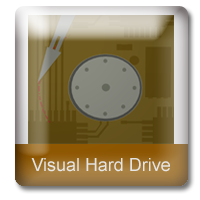
Camboard Technology
Computer science software for k12 and ks3 computing curriculum..
Key Features
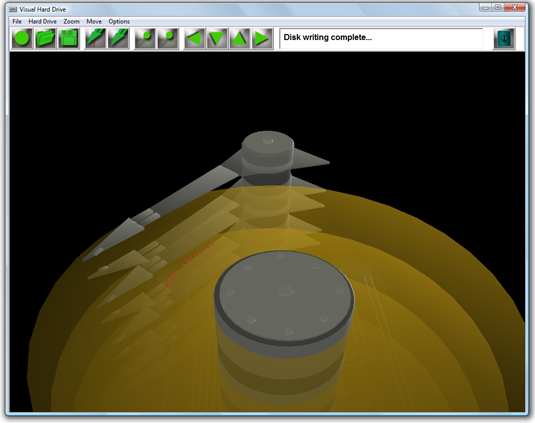
Simulates a hard disk drive
Visual Hard Drive simulates the operation of a computer’s hard disk drive and shows how a hard drive works. The virtual drive has a controller board, four magnetic platters and eight read/write heads. Upto 32 bits of data can be written and read from the hard disk drive. The drive simulates data being written and read from the top platter and shows how a hard drive works. Virtual data can be written in a safe environment. Data can be read from the virtual disk and be displayed as binary, bytes and ASCII. Visual Hard Drive has four magnetic platters and eight read/write heads.
Read/Write to Virtual drive
Our hard drive is fixed to write at sector 1 from here we can write 32 bits of data. In total 32 bits of data can be written to the disk. The program simulates data being written to sector 1. The start address is 0000000200 Addresses are offset from this start address.
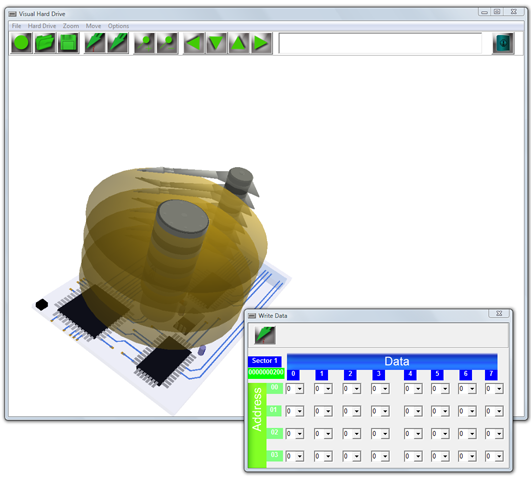
Write to disk
Every part of the platter has its own unique capability to store a binary 0 or binary 1 when writing to the platter the magnetic surface will contain either 0 or 1. In our simulation a red dot signifies a 0 a gap signifies a binary 1. As the disk is spinning all the time a circular data trail is left. Visual Hard Drive shows how a hard drive works.
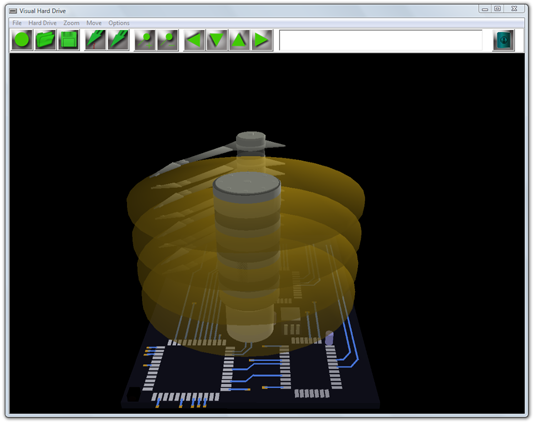
System Requirements
Requires a PC or laptop
With Windows XP/VISTA/7/8/10 and DirectX 8.1 or higher.