Visual Disk
Explore inside a optical drive..

Camboard Technology
Computer science software for k12 and ks3 computing curriculum..
Key Features
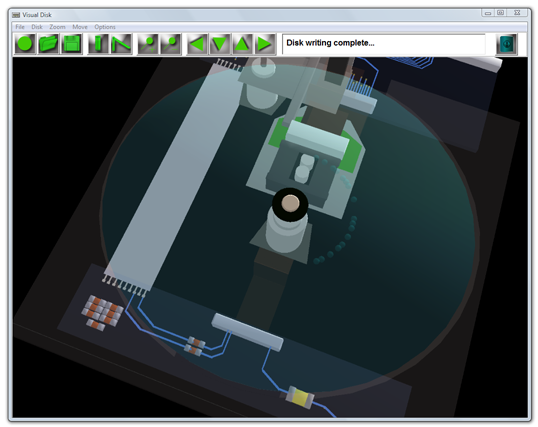
Simulates a optical drive
Visual Disk simulates the operation of a CD/DVD Rom drive the simulation enables virtual disks to be created. Shows how cds work. A CD-R type disk is used in simulations.
Read/Write data to an optical drive
The laser is shown writing data to the CD-R disk. Virtual disks can be created in a safe environment. Data can be read of the virtual disk and be displayed as binary, bytes and ASCII. In the main window is a virtual CD/DVD drive this contains a light blue CD-R disk. The CD Rom drive sits on a PCB this contains circuits that control the operation of reading and writing data from a disk. A motor spins the CD. As the disk spins the laser fires and reads data or writes data to the disk and shows how cds work. When writing to a disk a laser beam is visible between the laser and the disk. When the laser makes contact with the disk a pit is created in the disk this signifies a binary 0. If the laser does not fire the disk is left untouched, creating a land section, this signifies a binary 1. The disk simulation shows each individual bit of data and shows how cds work.
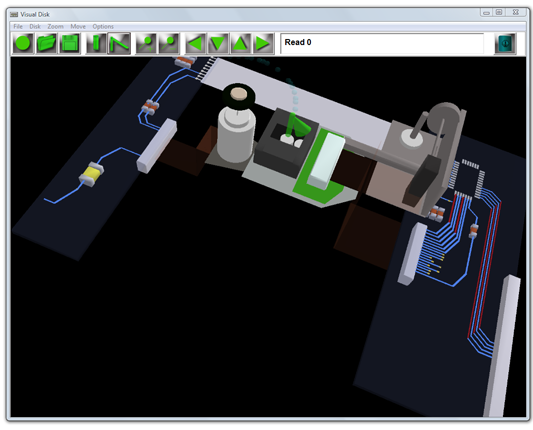
Data limits
Our CD-ROM drive is fixed to write at sector 270 from here we can write 32 bits of data. In total 32 bits of data can be written to the disk. The program simulates data being written to sector 270.
The start address is 00087000 Addresses are offset from this start address.
Every part of the disk has its own unique capability to store a binary 0 or binary 1 when writing to the disk the laser is fired to make a pit in the disk this pit signifies a binary 0. If the laser does not fire a land section is created this signifies a binary 1. Because the disk is spinning all the time a circular data trail is left.
In the main window the CD-R disk will spin. The laser will fire and produce a pit if the data is set to 0. If the data is set to 1 the laser will not fire and will leave a land section on the disk. Depending on which boxes you have set to 0 or 1 a trail of lands or pits will appear on the surface of the CD-R. The program writes data beginning at address 00087000 and finishes writing at 00087003.
Includes online User Guide.
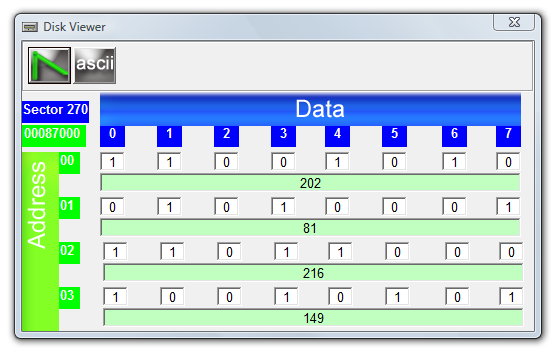
System Requirements
Requires a PC or laptop
With Windows XP/VISTA/7/8/10 and DirectX 8.1 or higher.